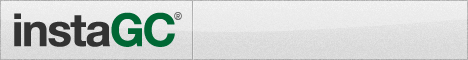When you spend a lot of hours at the computer whether it's at home or work you need a really comfortable chair to sit in one that's going to support your back and help you out.
I got this chair for my daughter she's 12 and spends a lot of hours in front of her computer watching videos and playing games. The apple doesn't fall far from the tree with my daughter she loves her computer time as much as me. Her old chair was over 10 years old and had seen better days it didn't support much at all and as a parent I wanted my daughter to sit and be comfortable and to help keep her good posture which this chair does.
This chair features a mesh back and padded headrest it has an arched design to help promote good posture and really makes you have to sit upright it's a little hard to slouch in this chair. Assembling the chair was actually really easy the hardest part was putting on the backrest as I done that last and should have put that on after I put the bottom mount on but with two people it wouldn't have been hard alone it was just tricky.
The seat itself has a really nice thick padding and fits most butts with ease as were all skinny people we don't have a problem my husband is just shy of 200lbs and it held him quite well and he didn't have a problem fitting in the chair with the armrests on some larger people might have a slight issues with the arms on but they can be left off if needed to be.
This came with all the screw bolts and Allen wrench to put this together I got it together in less than 40 mins alone without following directions as it was pretty straight forward.
The chair can be adjusted depending on how stiff or soft you want the rocking motion to be by turning the large dial at the front of the chair and you can stop the tilting by locking the side lever in position the chair can also be adjusted in height to suit your needs.
All in all, I really love this chair and wouldn't mind replacing mine now with one the same as I spend 12 plus hours a day in front of a computer.
ASSEMBLY TIPS
put on the bottom bracket first then rest chair seat on its side and attach the backrest make sure the backrest overlaps the bottom bracket. two of the screws are longer and to be used in this section of the chair.
The bottom plate make sure that the round knob is at the front of the chair or the tilting motion will end up backward the front of the chair is marked with a red arrow.
attach the arms and then install the wheels on the stand and place the rod in the stand and put on the seat and you can then put on the arm rests and adjust them as needed.
I got this chair for my daughter she's 12 and spends a lot of hours in front of her computer watching videos and playing games. The apple doesn't fall far from the tree with my daughter she loves her computer time as much as me. Her old chair was over 10 years old and had seen better days it didn't support much at all and as a parent I wanted my daughter to sit and be comfortable and to help keep her good posture which this chair does.
This chair features a mesh back and padded headrest it has an arched design to help promote good posture and really makes you have to sit upright it's a little hard to slouch in this chair. Assembling the chair was actually really easy the hardest part was putting on the backrest as I done that last and should have put that on after I put the bottom mount on but with two people it wouldn't have been hard alone it was just tricky.
The seat itself has a really nice thick padding and fits most butts with ease as were all skinny people we don't have a problem my husband is just shy of 200lbs and it held him quite well and he didn't have a problem fitting in the chair with the armrests on some larger people might have a slight issues with the arms on but they can be left off if needed to be.
This came with all the screw bolts and Allen wrench to put this together I got it together in less than 40 mins alone without following directions as it was pretty straight forward.
The chair can be adjusted depending on how stiff or soft you want the rocking motion to be by turning the large dial at the front of the chair and you can stop the tilting by locking the side lever in position the chair can also be adjusted in height to suit your needs.
All in all, I really love this chair and wouldn't mind replacing mine now with one the same as I spend 12 plus hours a day in front of a computer.
You can get this GreenForest Office Task Chair Mesh High Back on Amazon
ASSEMBLY TIPS
put on the bottom bracket first then rest chair seat on its side and attach the backrest make sure the backrest overlaps the bottom bracket. two of the screws are longer and to be used in this section of the chair.
 |
| backrest overlapping bottom plate |
 |
| Front side of the seat |
Rest assured when I review items I give my honest and unbiased opinion in the review of the item after I have had time to test it.
if you would like something reviewed contact me at y333reviews@gmail.com or use the contact form
DISCLAIMER
I received this product with ZERO compensation. I am not required to leave a review for this item this is just my HONEST and UNBIASED opinion. I received this product Either Free at a discounted price or even paid full price. The fact I received this for any above reasons did not influence my opinion. I am under no obligation to write a review. The choice was solely my own.
Follow me for more real honest opinions sometimes you have to be brutally honest when a product is bad